How to generate and use authentication tokens
Authentication
After having your integration created, access the OmniChat app, in the left menu, access the settings tab, go to integrations and then click on API.
Inside the new screen, in the lower corner, click on the add button, a pop-up will be loaded for you to create a new integration, fill in the fields and click on the add button in the pop-up to save it.
Finally, remember that on this screen, you will have access to the x-api-key values (in the Access key field - This is the access key that you must include in all requests made. This key identifies your store .) and x-api-secret (generated after you create the integration).
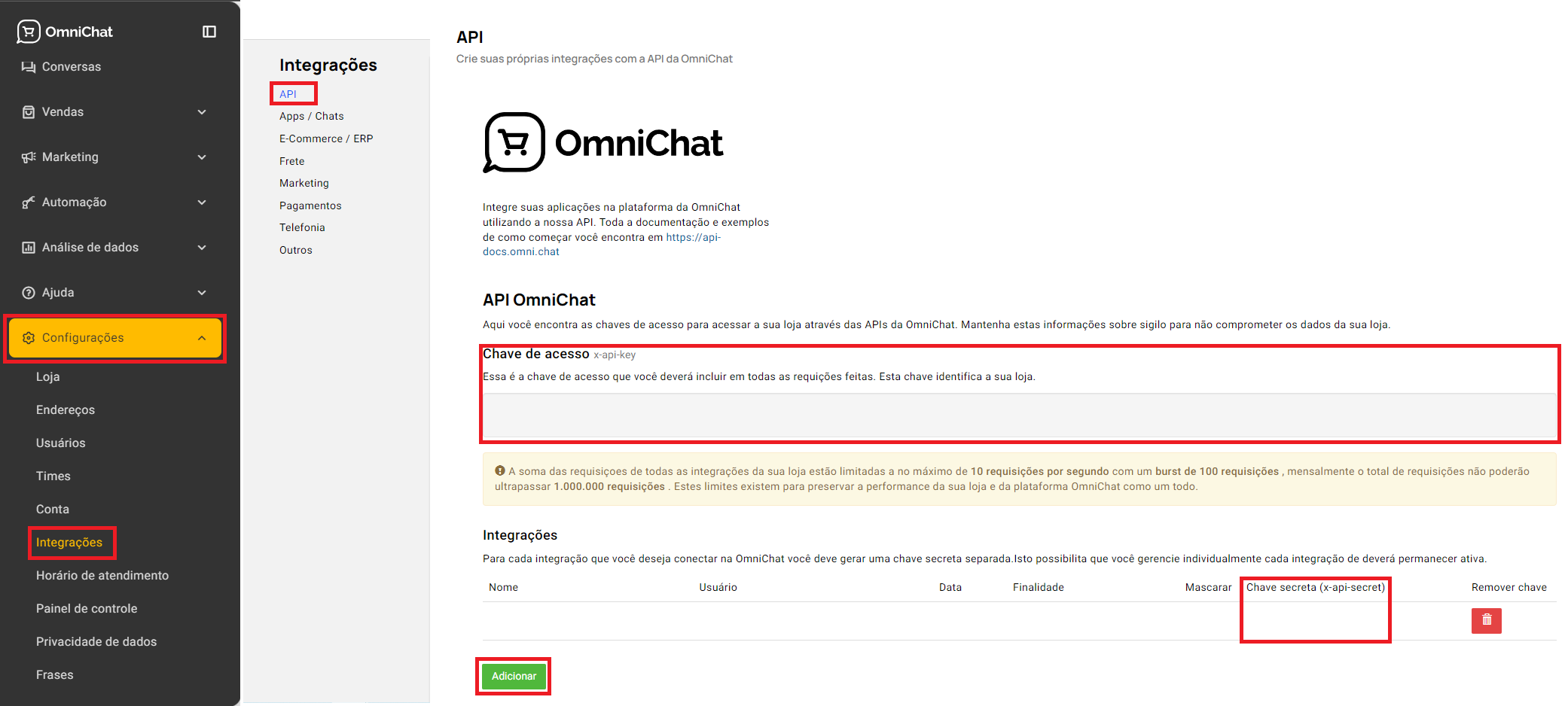
Updated 5 months ago
What’s Next